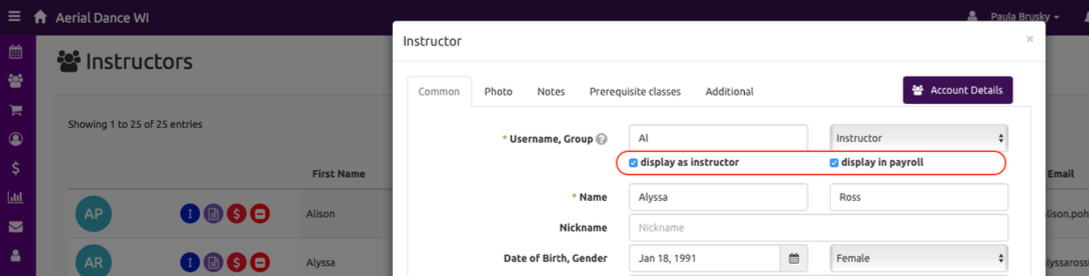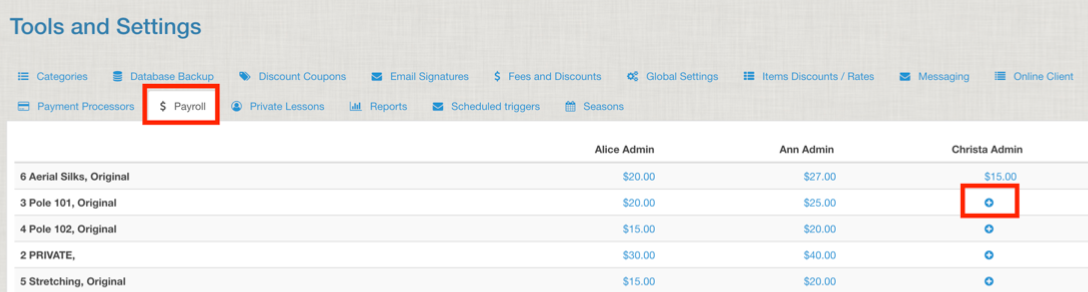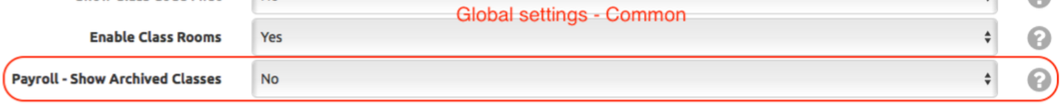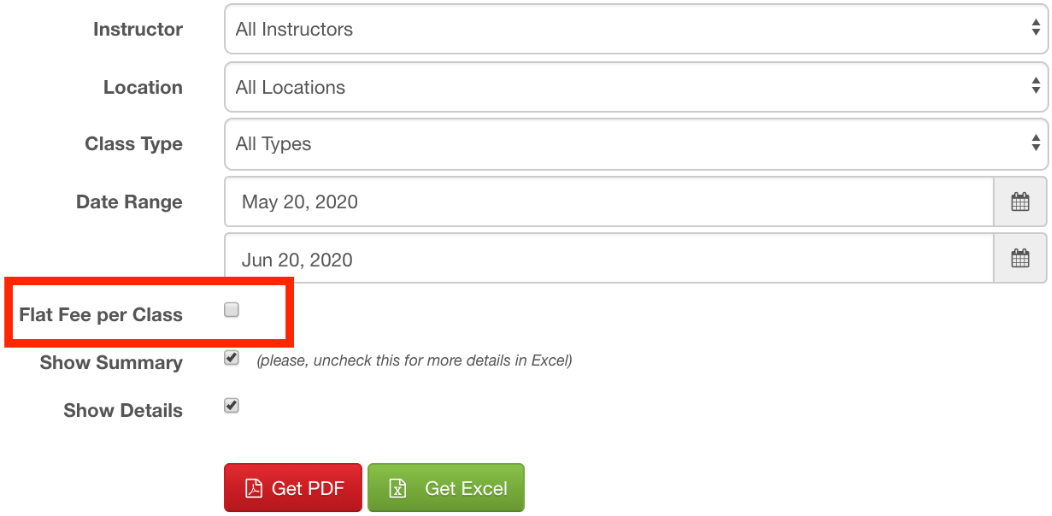Payroll
When setting up your instructors, you have the option of including the on payroll or not. if you want them listed on the payroll tab make sure to tick the box. If they are on salary or never on payroll (like a cleaning company you gave access to the master schedule but not an actual employee) you can choose to uncheck the box and they will not appear in payroll.
Setting Up Payroll Amounts for Instructors
Set up payroll in FSMd then run a report to quickly complete this task. To set up the dollar amount for instructors, go to the “global settings” then payroll.
Each instructor will be a column and each class a row. Click on the + sign or existing count and add an amount and save. This can be a flat fee or hourly rate, you’ll indicate which it is when you run the payroll report.
If you want to have archived classes still show up in the payroll list, you can select that option under “global settings” ⇾ “common”
Payroll Report
Under “Reports” select “Instructor Hours” to access the payroll report. From the drop downs, select a specific instructor or all; a specific location or all; a specific class type or all; and the date range.
If “Flat fee per class” box is NOT checked, the dollar amount entered under the “payroll settings” will be calculated as an hourly rate. For example. Christa makes $15 an hour and the class was 2 hours so she will get $30. Conversely, if the ”Flat fee per class” box IS checked Christa would make $15 for that class.
Export with summary and details in the form you need to get the information to your payroll service.