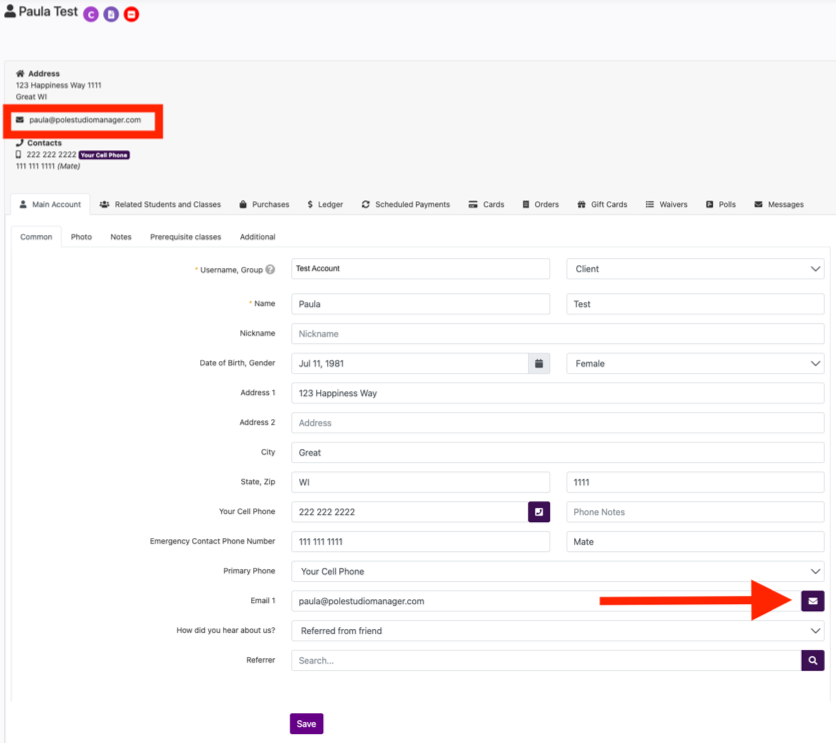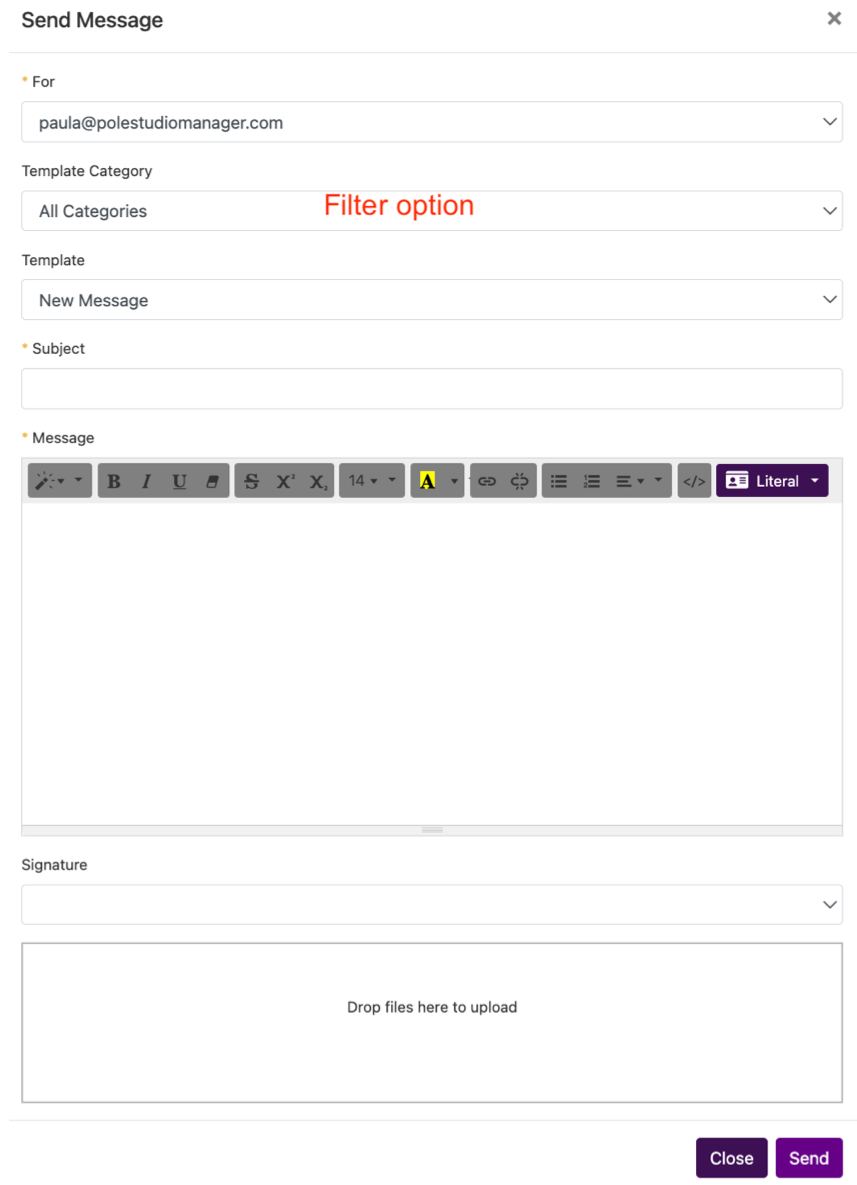Sending Individual Email
From the student profile there are two ways to send a message to an individual.
Click the email address at the top of the student profile and an email box will open.
Click the envelop icon next to the email address in the main account page and an email box will open.
The client’s email will be auto populated.
Used the Template category filter if you are using a pre-created template to find it faster.
Template: select the template you wish to use, this will be auto populated after selecting so you can edit as needed. Or leave blank if typing a new email.
Type or edit the subject.
Type or edit the message body. Use the formatting tools and literals as needed.
Add or change the signature using the drop down.
Add an attachment if desired.
Click Send and a alert will pop up saying your message as sent.